How to download a copy of my personal details?
< 1 min read
Should you wish to download a copy of the data we have stored for you, you can easily do so by going to Account > Account Management. Scroll down to the bottom of the page and you see this:

Click on “Export my community data” and we will provide you with all the data in a machine readable JSON format. You can download a complete copy of all the data you have shared in this Community. This includes posts, messages, photos, videos, comments, etc. The data will be compiled automatically and delivered to you in a machine-readable JSON format. Please bear in mind that depending on the amount of data that needs to be compiled, preparing your download might take a while.
Updated on January 22, 2025
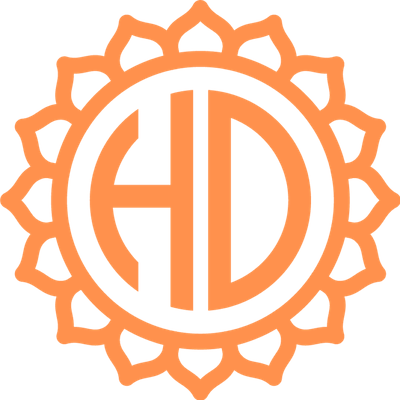
Leave a Reply
You must be logged in to post a comment.